NFTX Launches New Minting Interface
We’re extremely excited to announce the launch of a brand new UI for interacting with the NFTX protocol that implements a number of much-needed benefits for our users.
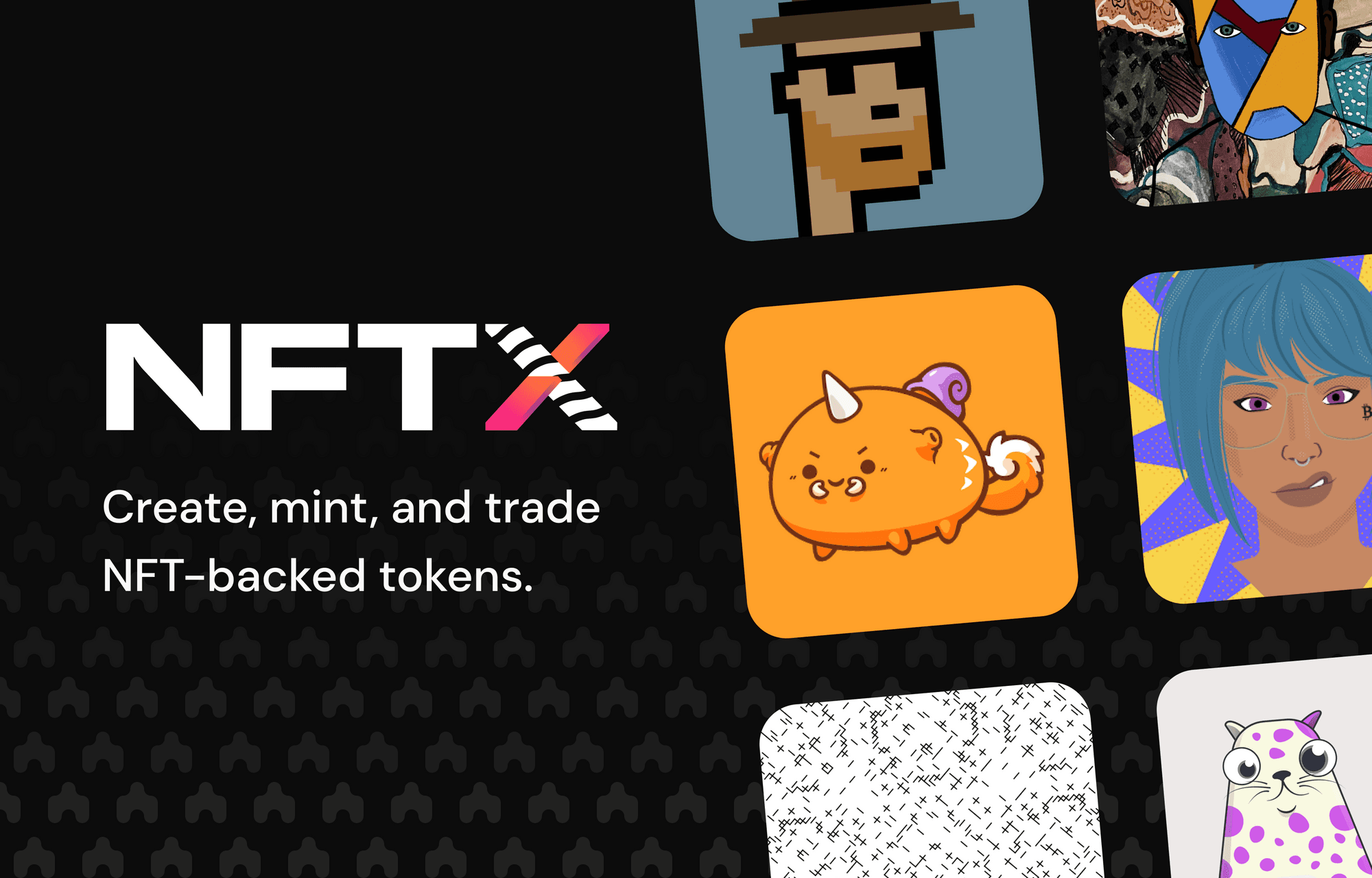
We’re extremely excited to announce the launch of the new minting interface on app.nftx.org, a brand new UI for interacting with the NFTX protocol that implements a number of much-needed benefits for our users.
The launch of the new minting front-end is the first step in our phased roll-out, which will also introduce new interfaces for redemption, vault creation and more. Details coming soon!
TL;DR
- Automatically view the NFTs you have available to mint based on the current set of NFTX vaults.
- Easily select multiple NFTs to mint with each asset shown visually.
- Request the inclusion of your NFTs to a vault by sending a “mint request”.
- Calculate the total value of the NFTs you are minting.
What’s new?
View Available NFTs
No more manual entry of NFT IDs. The new app will find all of your NFTs that are available to mint and present them in a simple interface.
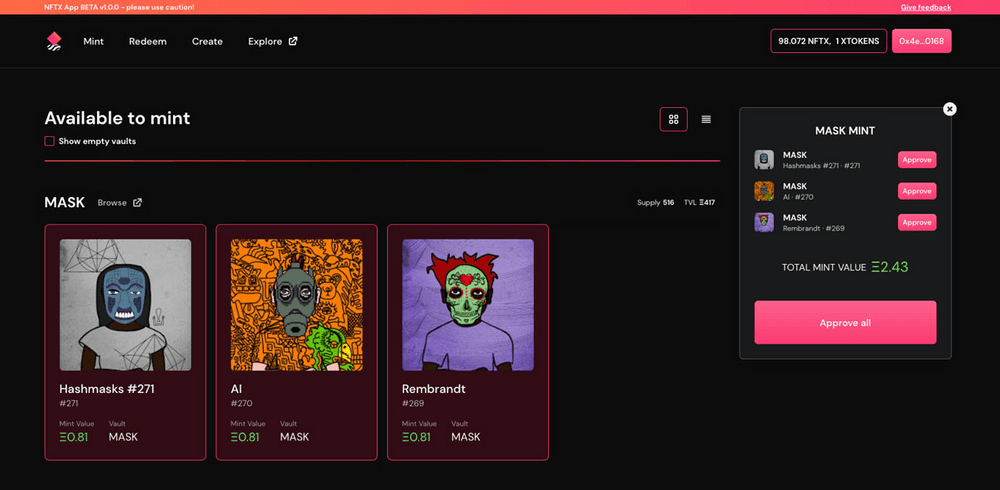
NFT Selection
Select one or more NFTs to mint to a particular vault. In this instance, Hashmask #271 and #270 have been selected.
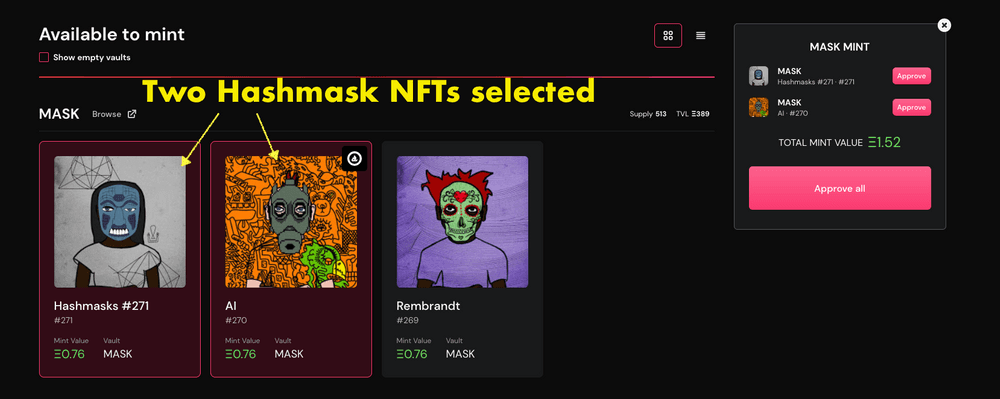
View Mint Basket
Get an overview of your selected NFTs in the mint basket. Approve each NFT individually or click “Approve all” for a single transaction approval.
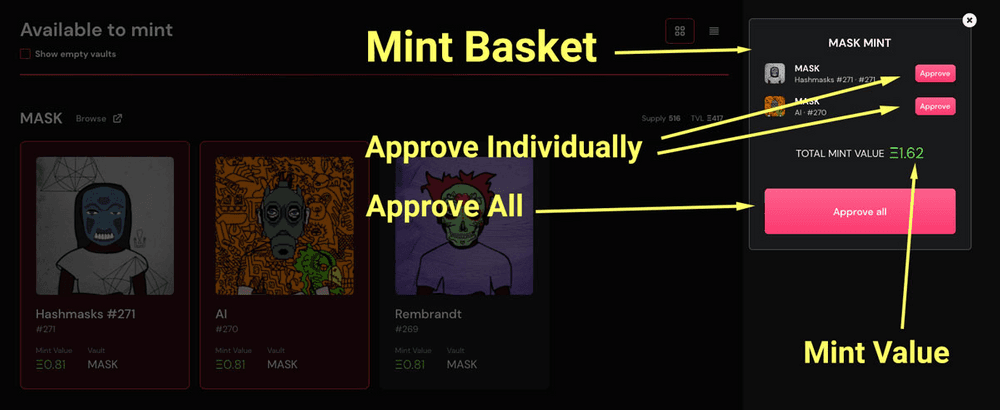
How does it work?
When you visit app.nftx.organd connect your wallet, the app will cross reference your NFTs against the available NFTX vaults and show those that are available to mint.
If you’re not seeing any vaults for your NFTs, you will need to create one first. You can also click “Explore” to be taken to the gallery where you can browse all of the current NFTX vaults and their holdings.
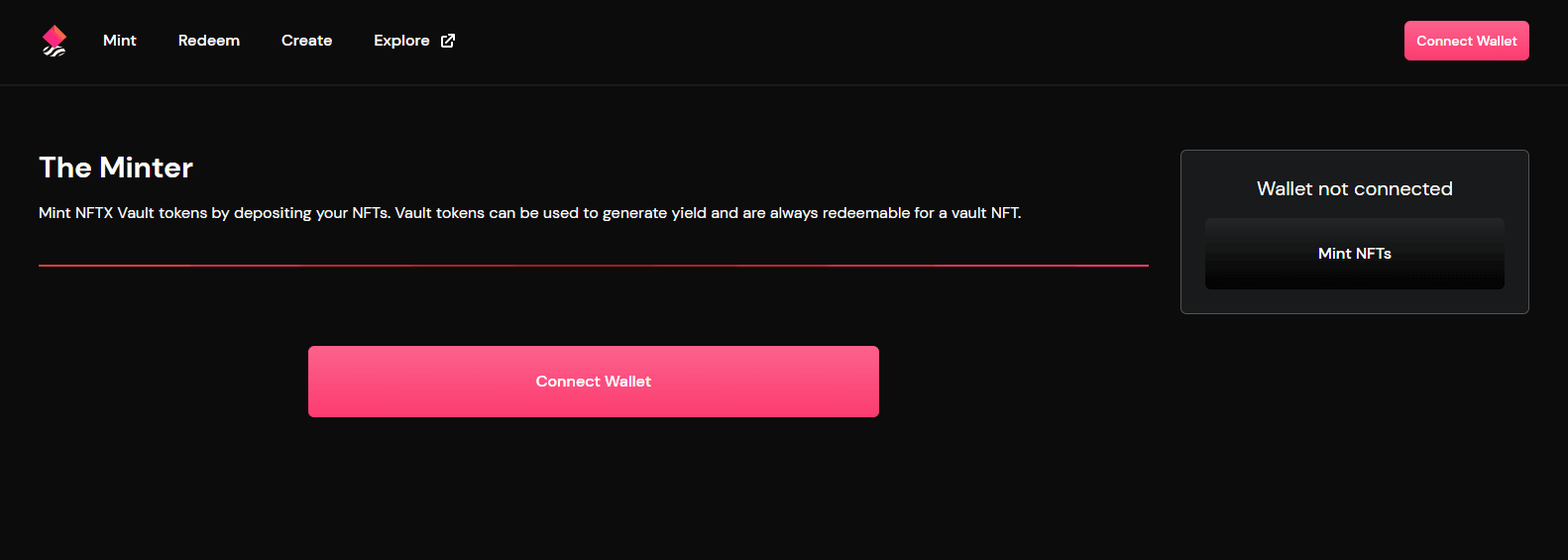
For some NFTX vaults like the Avastar vaults, the manager will allow you to send your NFT(s) as a “mint request”. By sending a mint request your assets will be included in the vault, or sent back to your wallet, depending on whether the manager approves or denies your request.
When selecting NFTs you will see a mint basket appear for the vault. This basket shows you an overview of what you’ll be minting to the vault and the ETH value that your returned xTokens will be worth.
In some instances, an NFT can be minted to multiple vaults. For example, a female Punk could be minted to both PUNK-BASIC and PUNK-FEMALE vaults. The PUNK-FEMALE vault trades at a higher value than PUNK-BASIC.
We’ll warn you when you’re not minting an NFT to the highest value vault but please check that you are happy with the price and the vault before minting. More details can be found in our docs.
What next?
Over the coming weeks we’ll be migrating all of the current NFTX features like redeeming an NFT from a vault or creating a brand new vault to this new UI.
In the meantime, the original app will still be accessible at nftx.org.
In the meantime our Solidity engineers are working hard on shipping V2 of the protocol contracts which will be featured in the new UI when they are available.
If you have any feedback at all, please head to https://nftx.canny.io/feature-requests or drop us a message in our Discord feedback channel. We’d love to hear from you.